Are you searching for best online course platforms to create and sell your own course? If yes, this article is for you.
With the rise of technology today, people have found out the online ways to connect and share knowledge. Thanks to the Pandemic, as it further gave a push to the E-learning industry.
As per the estimates, it is expected to touch $375 Billion by 2026. Isn’t it huge? Obviously yes and hence, it is a perfect time for you to create an Online course and leverage the opportunity.
The E-book was one widely used option till now, experts were using it to share their expertise with the audience.
But as we all know, E-books are not that engaging and a bit outdated form for most of the industries today.
Today, you need to include Videos, Infographics, Knowledge tests, and a lot more. With an online course, it is easy to create episodes of let’s say 30 minutes each and further customize them.
Online Course is becoming the best way today to share knowledge and earn fame along with recurring income.
This has lead to the rise in popularity of various online course platforms where you can easily create your tutorials and sell them.

In hurry? use the following table of content to jump straight to the platforms’ section.
How to Choose The Best Online Course Platforms?
You may be an employer who is looking forward to creating an online course for new employees, an organization creating tutorials for new customer onboarding, or a subject matter expert creating an online course as a medium of your earning.
But for this, you need a platform that helps you fulfill the requirements pertaining to course creation, payment acceptance, and promotion.
To achieve our goals related to the course we wish to create, we need to ensure that the right platform is selected.
For a newbie, it is not an easy task at all. Don’t worry, If you are looking at valuable tips that help you to choose the best online course platform, this guide will help you for sure.
Before you go and choose a platform, you must know what all you can do on these platforms. These platforms are helpful if you wish to:
- Build an online course – self-hosted or hosted
- Monetize a course by collecting the payments online.
- Add periodic exams or tests to check the progress of participants.
- Promote the course you have designed.
- Build a community of buyers and engage with them.
Now basis this information you must look at the type you want to start with.
Types of Online Course Software and Platforms
There are multiple options today for course creators. Basis of your requirements, you must evaluate and shortlist the type of course platform. It may be a –
- Hosted Online Course Platform
- A WordPress LMS plugin
- All in one platform or
- Just an online course marketplace
For those who are beginners and don’t want any hassle to self-host a platform and building it from scratch, “hosted online platforms“ are the best choice.
If already have an audience and you want to leverage daily traffic, you can use “WordPress LMS Plugins” with third-party email software like – Convertkit. Simply ask your visitors to subscribe to an email and you can share your course over the email.
“All in one platform” helps you create, sell and promote the course online. They provide you website builder to build and customize a course along with marketing tools to promote it.
“Marketplace” on the other hand is a platform where you can go and sell your courses. These platforms charge a fee on the income you generate selling courses on their platform. Your audience already visits these market places with “buyer intent” to purchase a course. If listed there, you get better conversions.
Once you are sure about the kind that you should be moving ahead with, it’s now the time to look for other factors.
Things to Look in The Best Online Course Platforms
We discussed the type of platforms above. But there are furthermore factors which you must account for while choosing the best course creation platform for you.
1. The Budget
If you are a first-timer and just exploring this industry, you might want to start with the cheapest option. While a Pro will look at add-ons and extra features instead of a budget.
Pro Tip – We suggest you look at features vs pricing comparison along with scalability features.
We suggested scalability as it is important to opt for better versions according to the requirement. If the content has potential, it will grow for sure. But when you need more resources, you should be able to upgrade without any hassle.
2. Ease of Use
An Online course platform today is successful only when it is designed to be operated hassle-free even by a nontechie. Forget a newbie, even a Pro will prefer to opt for an online course platform that is easy to use.
A small checklist that may be helpful:
- Coding Vs Drag and Drop course builder
- Adding and customizing Media [Video, JPEG file]
- Editing options
- Availability of Promotion tools to market the course
- Offline reading
- Interactive Elements like puzzles, simulations, animations, etc.
- License and rights to use.
3. White Label Branding
You must check if the price you have paid for the platform gives you complete freedom over your brand or not.
Using your official logos, brand name, etc is important to build credibility. White label branding also allows you to publish a course without any credits to the platform.
Use your colors and patterns to further build a brand image that leads to recall value.
A course created using education software if custom branded leaves a better experience and trust over the audience as they hardly wish to purchase a generic one.
4. Student Engagements
As a course creator, you must aim at two things-
- Creating engaging content,
- Exploring the opportunity to upsell and cross-sell online courses.
By engaging we mean that creating something which develops the interest of students in deep diving the material further.
Secondly, it should be worth sharing and call for a word of mouth publicity by them.
Finally, they should look at allied courses you have created. If not, we will advise you to create them.
Multiple courses, if interlinked properly, will fetch you more sales from the same set of customers, thereby reducing the advertising cost.
Check out this helpful guide to engage online students which gives you a lot of ideas.
5. Third-Party Integration
The best way to sell a course is to build a sales funnel or email list building through lead magnets like – “A Free course”. Your audience will enroll by subscribing using an email id. If they will like it, they may opt for the paid course as well.
But, You need various third-party services or plugins that allow you to create a solid sales funnel. For example – Mailchimp, which is a lightweight email marketing plugin.
Now, this is possible only when your Online course is created on education software that supports these third-party plugins.
6. Customer Support
When you are a beginner, you have lots of queries. You might need frequent help and some time training as well. If the service you have chosen provides quick support over chat or phone, your journey will be easy.
Their service team also helps you with lots of ideas to further improve the content and strategy to grow. Education is a dynamic industry. You might also want to collaborate with other creators and share ideas.
It is also good to check with them if there is a community where you can get in touch with peers.
So, till now, we have shared the complete background about the online course industry, its growth potential, and tips to choose the best platform for yourself.
We will now move ahead to an even more interesting part where we will unveil the list of top 12 online learning course selling platforms.
Best Hosted Online Course Platforms
Hosted platforms allow you to create courses without the hassle of maintaining a website. Self-hosted platforms are sometimes a problem especially if you have purchased the wrong hosting.
It is a time taking stuff to manage various plugin and theme updates and dealing with security issues.
Hosted platforms are the best solution here as you are sure of the best uptime and need not worry about any backend related issue.
It helps you kick start from the first minute and you only need to focus on creating and improving the content. You can easily leave everything else to the platform to manage.
1. Thinkific
It is a coding less platform that gives you complete control over your course content along with lots of features.

Overview
Thinkific is a software platform that gives its creators flexibility to create and market their courses in a hosted environment.
It is a Canada based organization that is used today in over 190 countries. About 50000+ content creators are onboarded. The company claims to have sold more than 75 million courses till now.
You can read our in-depth Thinkific review to get the detailed insights of the platform.
Features
Thinkific gives you the following features –
- Flexibility to use a variety of content types [including video]
- Engage with students using quiz and surveys
- Build a website and add a custom domain
- Payments options with Coupons
- Quick Customer support, On phone support, is also available.
- Create Certificates on course completion
- Communities
- Content locking
- Option of courses
- Ease to create Memberships plans
Pricing
Thinkific pricing is straight and simple. There are 4 plans by Thinkific. All plans are available in Monthly as well as Annual options. Annual options are available with a 20% discount.

Free Trial – Available
Cancellation Policy – 30 days
Monthly Pricing:
Below is the snapshot of the 4 plans available to you. They are –
- Free – just to experience the core features
- Basic – Costs $49 per month
- Pro – Costs $99 per month
- Premier – Costs $499 per month
If you opt for Monthly Pricing, you will get the flexibility to renew the plan monthly but at a higher rate. For new customers, we advise beginning with monthly mode but once you plan to upgrade, go with an Annual one.
Annual Pricing:
As mentioned above, once you are satisfied with the services and find it as the best online course platform meeting your needs, you must avail a 20% discount using the annual plan.
For your comparison, we have mentioned the Annual pricing below –
- Basic – will cost $39 on the annual purchase,
- Pro – will cost $79 annually
- Premier – at just $399 per year
Who should use Thinkific?
Thinkific is best for someone looking at a hosted platform and wants to scale it up as a completely new online store of course.
If you are looking for mobile-friendly, clean yet powerful tools needed for your online course without the hassle of purchasing and managing your own hosting, Thinkific is for you. The best part is that it offers Free Trial as well.
You can also read our Thinkific vs Teachable comparison guide.
2. Podia
Podia is another hosted platform that offers you the flexibility to create your course content as individual posts. Like Thinkific, you can create rich content here as well which may include Videos, Infographics, and other forms of multimedia.
If you are particular about creating Landing Pages, Sales Funnels, Quizzes, and Content locking features, Podia might disappoint you.

Overview
Podia is in this space since 2014 which helps you create best in class online courses along with membership subscriptions. Podia is used by 25000+ creators today. It is headquartered in the United States.
It is one of the most creative LMS platforms which enables you to embed buy buttons on other websites easily. If you want, they can also handle EU Digital Goods VAT tax for you.
For existing courses, if you are hosted elsewhere, Podia will happily migrate you to their platform. You can read our in-depth review of Podia to get more detailed & insights.
Features
Like Thinkific, here also you get coding less platform with all basic features like coupons, payment options, live chat widgets, and a lot more.
- Free migration
- Live customer support
- Unlimited hosting included
- Supports 11 Language + 22 Currencies
- Branding options like about, contact us, etc
- Own a custom URL.
- Easy Integrations of Google Analytics, Facebook Pixel
- Add rich texts, videos, images, and Testimonials, etc
- WhiteLabel branding to upload your logo and choose colors
- Customizable Payment Plans
- Basic Quiz [Not the graded one]
Pricing
Podia offers you 3 plans and both are available in Monthly as well as Annual variants. If you choose the annual option, you get a discount of 2 months subscription cost.
Free Trial – Available
Cancellation Policy – No, However, you can try for 14 days without a credit card.

Monthly Pricing–
There are three options to choose from – Mover, Shaker and Earthquaker. There is no free version available but still, you can avail of a trial before purchasing a plan.
- Mover – priced at $39 per month
- Shaker – Costs $79 per month
- Earthquaker – $179 per month
All the plans are value for money and priced amongst the best as per its competitors. For beginners, a Mover plan is sufficient.
Once you start getting sales and traffic, you might need additional features like Memberships offers, Zoom, Blog Posts, External Buy Buttons, Affiliate marketing, and Third-party codes.
You can easily upgrade to Shaker or Earthquaker at this stage.
Annual Pricing–
Podia’s annual pricing is designed to offer you a handsome discount. You get almost a discount worth two months of cost.
- Mover – you can save $78 with an annual subscription, while
- Shaker – saves whopping $158 a year.
- Earthquaker – saves upto $358 per year
Who should use Podia?
If you are a beginner and looking to try the platforms for free, Podia can help you. Their credit card less 2 weeks trial program will give you enough knowledge and experience to decide the next step.
Podia is an ideal platform for small education institutes and businesses in the online course industry. As a beginner, if you tried platforms like Gumroad, you would have noticed a bit of complexity and higher transaction charges. With its two straightforward pricing model, Podia is your go-to choice.
3. Teachable
Teachable is a great substitute for Thinkific which focuses more on course creation and management. With Teachable, if you have opted for Paid Plans, you can launch Unlimited courses for unlimited students.
Do you want Instant Payout? Teachable has that option for you.

Overview
Teachable is a brainchild of Ankur Nagpal who started it in 2014. It is the United States-based LMS software where you can create a course website with seamless branding control.
It takes care of all technical stuff be it your student’s data, messaging, and pricing from the same dashboard.
Teachable caters to over 100,000 creators and have generated a revenue of $500 million till now.
For more detailed insights, You can read our in-depth Teachable Review.
Features
Teachable is one of the fastest-growing platforms today and that is mainly because of its affordable pricing and features. Let’s have a look at its core features below-
- Unlimited students and courses
- Quick Course creation with the Content import option
- Graded Quiz Discussion
- Coupon creation & management
- Advanced pricing options
- High converting sales page templates
- Student & revenue dashboard
- Option to add Multiple instructors
- Easy processing of Refund
- Course and Coaching product
- Members-only community
- Get Instant payouts
- Up to 20 admin-level users
- Priority product support
- Bulk student enrollments
- Theme customization
- Group coaching calls
- Integrated Email Marketing
- Third-party integration like Facebook, Google Analytics, Sumo, Segement, Mailchimp, Convert Kit, and Zapier Triggers
Pricing
With Teachable, you get three plans, Basic, Pro, and Business. We have detailed the monthly a well as yearly pricing below.
Free Trial – Available
Cancellation Policy – 30 Days [Ref]

Monthly Pricing:
Teachable has three variants- Basic, Pro, and Business. Depending upon the requirement, you can choose monthly as well as annual options.
- Basic- costs $39 per month
- Pro – is priced at $119 per month, and
- Business – is available at $299 monthly.
The basic plan gives you unlimited student enrollment and the right fit for first timers.
Annual Pricing:
Teachable’s annual pricing saves $10 on Basic, $20 on Pro, and $50 on the Business plan.
- Basic – is available for just $29 per month when billed annually,
- Pro – at $99 and similarly,
- Business – at $249. [An snapshot below shows all the inclusions]

Who should use Teachable?
Teachable is the right fit for someone who is looking at the flexibility to enroll unlimited students with no cap on a number of courses. You can easily avail free trial and even request a refund within 30days after your first purchase.
If you further plan to integrate email marketing tool, create coupons, integrate third-party tools, etc, you will be able to do it even at its Basic plan.
Best All in One Online Course Platforms
Some of the hosted platforms where you can create, sell and market the course are considered as “All in One” platforms.
From beginners to advanced, all most every course creator loves using them because of their unmatched ability to scale the features as and when required.
4. Kajabi
Kajabi, an advanced all-in-one online LMS platform where you can create courses and promote as well. Kajabi has a sales pipeline builder that takes care of the need to build landing pages, which adds to its great sales and marketing feature.

Overview
Kajabi, A Knowledge Commerce Platform which is empowering over 50000 course creators since 2010. Kajabi is proud to present in 120 countries and catering to around 60 million students.
Regarding revenue, it has generated over $1.5 billion in sales. You can read our in-depth review of Kajabi to get more details & insights about the platform.
Features
Kajabi is undoubtedly the best platform for course creators. From course creation to marketing automation, unlimited emails, you can do almost everything you want.
- Create up to 100 Products
- Build up to 100 Pipelines
- Create Unlimited Landing Pages
- Send up to 2,000,000 Marketing Emails
- Supports 100,000 Contacts with up to 20,000 Active Members
- Up to 3 Websites
- Up to 25 Admin Users
- Access to Kajabi University
- 0% Transaction Fee
- Create Webinars & Events
- Templates Library
- Create Assessments like Quizzes or Surveys
- Live 24/7 Support
- Supports Automations
- Remove Kajabi Branding
Pricing
Kajabi offers three plans, Basic, Growth, and Pro
Free Trial – Available
Cancellation Policy – 30 Days [Ref]

Monthly Pricing:
Kajabi at a first glance seems a bit pricy as till now we discussed options that are available even under $30. But, if you will look at its unique sales and marketing features, its pricing will not at all hurt you.
- Basic- starts at $149 per month
- Growth – will priced at $199 per month, and
- Pro – will cost $399 monthly.
Annual Pricing:
With the annual plan, you get a 20% discount.
- Basic- will cost $119 per month
- Growth – at $159 per month, and
- Pro – will cost $319 monthly when billed annually.
Who should use Kajabi?
Kajabi is all one LMS platform and a right fit for someone who is looking beyond just course creation.
A highly professional and advanced tool that enables you to go the extra mile as you can convert visitors to a highly converting sales funnel, and customers to repeat customers.
5. LearnWorlds
A Beginner-friendly tool that offers beautiful designs along with features like editing videos on the go and even add various elements to make it informative.
Get copyright protection, create a blog, access their unique community builder feature, and a lot more. Let’s discuss.

Overview
LearnWorlds, an All-In-One cloud-hosted platform that started its operations in 2014. is located in Cyprus. The company offers 30 days free trial of one of the advanced platform with a built-in social network, quizzes and assignments, multilingual UI, lead generation tool, conversion tracking, and various jaw-dropping features.
Features
LearnWorlds is a tough competitor to companies placed in the top slot in the online course industry. It offers advanced features at affordable pricing.
- Unlimited Course and Landing Pages
- Live classes via Zoom
- Drag and Drop Website builder
- Third-party tools integration like Convertkit and Mailchimp etc
- Multiple Currencies and Gateways
- Options to add subscriptions, installments, and memberships
- Zero Transaction Fees on higher plans
- Up to 20 Admins / Instructors
- Bulk Student Upload
- Full White-Label Options
- Auto-Transcripts for course Videos
- Advanced Affiliate Management
- Custom IOS & Android App at additional cost
- 24/7 customer service
Pricing
LearnWorlds has three plans that are fit for new as well as professional creators. From individuals to proper coaching centers or schools, all will find it a go-to platform for their training business.
Free Trial – Available
Cancellation Policy – 30 Days
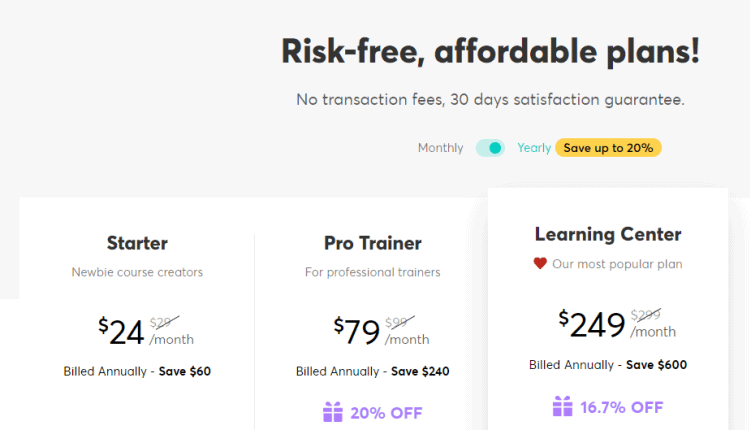
Monthly Pricing–
Learnworlds extends its services at just $29 per month when billed monthly.
- Starter – is available at just $29 per month
- Pro Trainer – at $99 per month, and
- Learning Center – costs $299 monthly.
For beginners, Starter is good which again comes with 30 days money-back guarantee. You can easily upgrade to higher plans as and when you need more features.
Annual Pricing–
LearnWorlds offers up to 20% discount on its annual bills. For example-
- Starter- costs just $24 a month when billed annually, similarly,
- Pro Trainer – at $79 per month, and
- Learning Center – costs $249.
Who should use LearnWorlds?
If you want an affordable cloud platform to host your courses along with advanced landing pages, third party integrations, and marketing features apart from all basic attributes, LearnsWorld will not disappoint you.
Best WordPress LMS Plugins
No looking at the Hosted model? Are you the one who believes in DIY when it comes to creating a course or market it?
If yes, this section is for you where we will discuss some great WordPress plugins to give your new or existing WordPress site a complete makeover.
6. LearnDash
If you are willing to extend the capabilities of a self-hosted WordPress Website, you need a plugin. LearnDash is one of the most popular widely used WordPress LMS plugin that offers premium features at affordable rates.

Overview
LearnDash is a Michigan based Software company that started its operations in 2013. A popular alternative to various hosted platforms and gives you better control and management abilities.
Affordable annual plans for single as well as multiple sites.
Features
LearnDash is used by multiple fortune 500 companies. The University of Florida, University of Michigan, and popular plugins like Yoast are their customers. Some of its amazing features are –
- Lightweight plugin
- Create Unlimited Courses for Unlimited Users
- Content Protection
- Supports any media like videos, audio, SWF files, SCORM, xAPI, etc
- Quizzing and Exams
- Online Certificates
- Advanced Membership and Course bundling options
- Course Forums
- Send Email Notifications
- ThirdParty Integrations like ConvertKit, Mailchimp, Paypal, etc
- 1-Year Support & Updates
- Site Template
- Drip-Feed Lessons
- Free and Paid Addons
You can use it with any theme you want and it supports all modern page builders like Elementor. It further adds drag and drop functionality to your WordPress site.

Pricing
LearnDash has three price points. It is available in annual payment mode like most WordPress plugins. Once purchased, you get free upgrades and priority support for 1 year.
Except for a number of sites and the Pro Panel feature, there is no difference between the plans.
- Basic is for a single site, available at $159 for a year
- Plus Package supports 10 sites, costs $180 for a year
- Pro Package is for 25 sites, costing just is $329 a year
Free Trial – Available
Cancellation Policy – 30 Days

Who should use LearnDash?
LearnDash is ideal for everyone looking to deliver courses from a self-hosted WordPress site. They have plans for everyone, be it entry-level content creators, Solo-preneurs, or a Fortune 500 corporate.
It gives you all modern features along with superb compatibility making it seamless course creation and selling experience for you.
7. Tutor LMS
Tutor LMS is one of the cheapest LMS plugins that helps you create and sell online courses.

Overview
TutorLMS started its operations in 2013 and is part of Themium.com, a Bangladesh based software company. TutorLMS is used by over 4000+ active customers today.
This plugin is lightweight, compatible, and affordable.
Features
TutorLMS is comparatively less popular but one of the advanced LMS WordPress plugin today. Some of its cool features are –
- Supports all Themes
- Compatible with all renowned WordPress Themes
- No restriction on the number of courses and lessons
- Intuitive Quiz
- Reports & analytics
- Frontend course builder
- Sales commission and fees option
- Grade-book
- Content drips
- Review of Assignment [Submission and Manual Review]
- Online Certificate
- Easy settings for monetization
- Content security
- Create Paid Memberships plans
Like LearnDash, Tutor LMS is compatible with all modern page builders and themes. We found positive reviews about its customer service team.
Its Free version itself enables you to try your handsout experiencing the course creation without spending a single penny.
Pricing
TutorLMS offers you onetime as well as lifetime payment options. For each variant, there are three options, “Single License”, “5 Licence Pack, and Unlimited License”

One Year Licence Plan
- 1 site — $74.50
- 5 sites — $99.50
- Unlimited sites — $149.50
Lifetime License Plan
- 1 site — $199.50
- 5 sites — $299.50
- Unlimited sites — $499.50
Free Trial – Available
Cancellation Policy – 30 Days
Who should use Tutor LMS?
TutorLMS is an affordable alternative to LearnDash. In fact, its top plan offers unlimited sites and there is no cap of 25 sites like LearnDash.
If you are considering the LearnDash plugin, you must have a look at its competitor offering a Lifetime license.
8. LifterLMS
LifterLMS empowers your WordPress site to deliver world-class courses with interactive features like Quiz, community, forums, and membership.

Overview
In Oct 2014, LifterLMS was launched for the general public. It is a flexible, easy-to-use WordPress LMS plugin ideal for creators with a DIY mindset.
The company is based out of the United States that has 10000+ active installations. LifterLMS is featured in the Zapier app directory [one out of a total of 11 Plugins].
Features
LifterLMS needs no introduction today. Lifter LMS has got 4.7 stars out of 5 from its actual users. The plugin supports 20 languages and a perfect fit for a global audience.
- Unlimited Courses, Instructors and Students
- Unlimited Memberships
- Private Coaching and Advanced Video features
- Student Dashboards & Accounts
- Course Bundles
- Quizzes
- Third-party Email Integration and Personalized Emails
- Discussion Areas
- Drip Content
- Content Protection
- Performance Reporting
- Student Data Exports
- Bulk Student Enrollments
- Online Certificates
- Achievement Badges
- Payment Processing
- One Time and Recurring Payment Options
- Custom Coupons
- Zapier Ready
Pricing
LifterLMS’s core plugin comes for free. For advanced features, it has three variants starting at $120 per year. Plan “Individual Add-Ons” supports one site, “Universal Bundle” -5, and Infinity Bundle is for unlimited sites.
The Basic plan is eligible for standard support while the rest two variants provide Priority support.
Note: for features like Quiz, etc, there are separate add-ons or upgrade to Infinity Bundle, so you need to consider the additional cost as well before choosing a plan.

Individual Add-Ons is for a single site, starts at $120 for a year,
Universal Bundle supports 5 sites, costs $360 for a year,
Infinity Bundle is for Unlimited sites and you need to shell out $1200 a year.
Free Trial – Available
Cancellation Policy – 30 Days
Who should use LifterLMS?
LifterLMS is a freemium plugin that is a close competitor to LearnDash. However, if you are looking for a better user experience, Lifter LMS is worth trying.
Also, if you are planning to use it on shared hosting, you must restrict yourself to one or two courses only. We suggest to use VPS or Dedicated hosting for multiple courses at a time.
This holds true for other plugins as well because multiple courses with lots of multimedia need a great deal of RAM and CPU availability.
Best Online Course Marketplaces
This section is for creators who are looking forward to either get the first few customers or more sales globally. Yes, there are some of the leading platforms, also called Knowledge commerce sites to create and market your course.
Let us have a look at them.
9. Udemy
Udemy is the globally renowned largest market place for online courses. They enable you to create and sell courses on their marketplace at a 50% fee. However, if you sell it to your audience, you get 97%.

Overview
Udemy is one of the largest knowledge commerce marketplaces that enable content creators to sell online.
Just to share some stats, Udemy has over 35m enrolled students, 400m Course enrolments in 65 languages. There are over 57000 instructions for creating and selling courses on Udemy.
Features
For every instructor who is interested in creating and selling courses on the Udemy platform, there is a proper support system to provide insights and support.
- Paid Ads and Promotions to market the course
- Promotional Email campaigns
- Promotion in Coupon Sites to boost sales
- “Udemy for Business” helps corporate to create courses for employees
- Training Videos
- External Partnership Promotions
- Course Catalog
- Coupons and Offers
- Assignments
- Checklist for Course Quality
- Support over call and chat
Pricing
Wondering how much do you need to start selling on Udemy? So, its pretty easy to start with Udemy as it is a “Pay as you Go” kind of model.
Ever heard of Amazon? It is also a market place where you can start selling Ebooks for free. They will only charge a certain percentage of sales. They also help you promote your E-books through paid advertising.
Almost the same model is used by Udemy, and this feature makes it the Best Online Course Platform to sell courses.
If a course is sold through Udemy’s organic search, they will keep 50% of the sales. In case a course is sold by your own efforts, you only need to pay 3% of the receipts.

Note – There is a limitation of maximum pricing in Udemy. You cannot price your course above $199.99. That may be a limitation for a few but smart course creators always find a way.
Who should use Udemy?
Udemy is a perfect platform to start free and reach a global audience. Those who are not sure of investing money while creating their first course should also try Udemy.
Not only beginners, even Pro Trainers who are looking forward to expanding their customer base find Udemy a perfect platform.
If you created your course elsewhere and struggling to get your first few sales, Udemy with its paid advertising can help you get better revenues.
10. Skillshare
Skillshare helps you create your online classes and publish them in no time. You get paid for each student that is enrolled in your class.

Overview
Skillshare is a New York based company and is in this business since 2010. It is an online community to share knowledge for individuals as well as a corporate team.
You can create your online class and can start earning as soon as you get a minimum of 25 students enrolled.
Features
Skillshare helps you create and promote your classes. Their knowledge base is pretty detailed to help you kickstart with your first Video.
- Publish your class quickly
- Easy promotion tools
- Decent Compensation based on minutes viewed
- Separate plans for corporate seeking partnerships
- Inbuilt resources for teachers to learn and create
- Referral Bonus for students referred by you
- Create classes for free
- Build your own Network
How do you earn on SkillShare?
You get compensated for views and enrollments in your classes. Skillshare pays you on the basis of minutes watched. For every class, there has to be a minimum of 25 students enrolled.
The second way is to join their affiliate program and refer students to their paid membership programs. Skillshare pays you $10 per enrollment.
Teachers enrolled with Skillshare earn up to $100000 a year.
Who should use SkillShare?
For teachers looking for a hassle-free way to create a course with a platform that has an automatic or built-in audience, Skillshare is a great platform.
Wrap up – Best Online Course Platforms
For those who are looking for an online way to create a passive income, sharing knowledge is the best way. You can create blogs, write ebooks, and gain consistent income along with fame.
Online Course is one of the best alternatives if you are one looking forward to growing along with the industry.
It helps you share your knowledge, build an audience, engage with students, and finally sell the course. Creating Videos are the best way to interact and build trust with your audience, and this is the foundation to become a successful course creator.
Now about the platform you choose, consider the one which meets your features requirements without exceeding the budget.
Pro Tip – Invest your initial earnings in building your audience and improving the platform’s abilities. Engage with your audience as much as possible. Focus on creating content that is helpful and best in class. Needless to say, try to be as original as possible.
FAQs
If you want to focus only on building your course without the hassle to manage the backend, start with Hosted platforms. Self Hosted platforms, however, are good for those who have a WordPress site with the audience. A bit of technical knowledge is required for a Self-hosted platform.
Yes, online education industry is expected to grow at least 2 folds by 2026, you still have the best time to start and leverage. Every year there will be new technology coming in, new students enrolling for online classes and so will need new instructors as well.
You can host your classes for free to the online platforms like Udemy, Skillshare and Thinkific.
You can earn good money by uploading your own courses and teaching online at Udemy or Skillshare (eLearning platforms).