In this growing era of the digital world, skills are the key to rock-on your career. So, the craze to develop a new skill is on-trend especially when it can be done online from platforms like Teachable.
Hence the entrepreneurs and the experts of their field are also in the race of selling their skills in the form of courses from these platforms.
Teachable Overview
Teachable is one of the most popular platforms where you can sell your courses. But it is not the only option, we have some better Teachable alternatives also that are explained in this article.
Premium plan of Teachable starts from $29 per month when chosen annual billing period or $39 per month in case of monthly billing.
Why Do You Need Teachable Alternatives?
Alternatives of Teachable are required to have the following extra advantages than Teachable.
- To get more features on the free plan
- More uptime availability requirement
- More affordable or same pricing as Teachable
- Should be more user friendly than Teachable
- Less or equal transaction fee.
Top 6 Teachable Alternatives in 2022
| Teachable Alternatives | Starting Price |
| 1. Podia | $39 per month |
| 2. Thinkific | $39 per month |
| 3. LearnWorlds | $24 per month |
| 4. Kajabi | $119 per month |
| 5. LearnDash | $13.25 per month |
| 6. LifterLMS | $10 per month |
Note: Pricings of few Teachable alternatives on the above table are mentioned by converting yearly billing into per month cost for your ease.
1. Podia
Podia is a complete online solution for selling online courses, memberships, and digital downloads.

Read our detailed review of Podia.
Features of Podia
- Create and sell your courses in a variety of ways like drip courses, pre-sell courses, etc.
- Sell anything like PDFs, text files, or others.
- Create an unlimited number of memberships that too can be designated a level of membership.
- Can host webinars by integrating with Zoom and YouTube.
- Email marketing includes broadcast emails, automated campaigns, segmentation, and email analytics.
- The on-page chat widget option is available that can turn visitors into customers.
- Launch your own affiliate programs.
- Embed podia’s checkout interface.
- Read full features of podia.
Pricing
Podia offers three plans: Mover, Shaker, and Earthquaker. The pricing of all three plans can be seen in the image below.

Pros
- Excellent customer support.
- No transaction charges, you will get your entire earnings in your account
- Free trial of 14 days is offered.
- Easily change your monthly billing to annual, in addition to that you can also upgrade or downgrade your plan any time.
- Free content migration when you choose annual billing.
Cons
- You can’t remove podia branding in the starter plan.
- No free plan is available.
- It doesn’t come with a certificate creation feature.
Who Is Podia For?
Podia will be ideal for those whose aim is not limited to only sell training courses, but also want to go further ahead.
Podia is one tool for creators that can be used to sell their work (for more than one type of digital product) and also market your work with a custom website from Podia, affiliate marketing tools, email marketing, and live chat widget tools.
2. Thinkific
The next Teachable alternative in our list is Thinkific which is just limited to selling online courses with some advanced features.

Read our complete review of Thinkific.
Features Of Thinkific
- Create free, paid, and time-limited courses.
- You can offer free trials to your courses.
- Better customization options are available than Teachable.
- Zero transaction fees, unlike Teachable which charges a 5% transaction fee.
- Create memberships and build communities.
- Create assignments, exams, and certificates.
- Read full features.
Pricing
Below is the pricing of the plans that Thinkific offers.

Pros
- Free plan available.
- Affiliate feature that can convert your students into affiliates.
- Extra savings because of zero transaction fees
- No wait for payment, you get your earnings instantly whenever you want.
- Check the progress of students easily.
Cons
- Designs are not as flexible as they are on other platforms.
- No chat support for customers.
- For the resolution of problems, most of the time customers have to wait for more than one day.
Who Is Thinkific For?
Thinkific is ideal for those creators who do not want too many advanced features of marketing and other sectors. But, only want to sell their courses with a good interface.
All small to large companies, trainers to industry experts, that jumped into online teaching can give a try to Thinkific.
3. LearnWorlds
LearnWorlds is quite advanced when compared to its alternatives like Teachable and Thinkific. This has all the features that an interactive online class requires.

Features Of LearnWorlds
- Create your own community with proper interactions.
- Create the digital certificates of your brand.
- Create school websites.
- Market and sell your courses.
- Add interactions like images, links, and other media in the post-production of your video.
- Integrate with a lot of apps for email marketing or payment gateway.
- Read full features of LearnWorlds.
Pricing
Check the pricing of LearnWorlds plans.
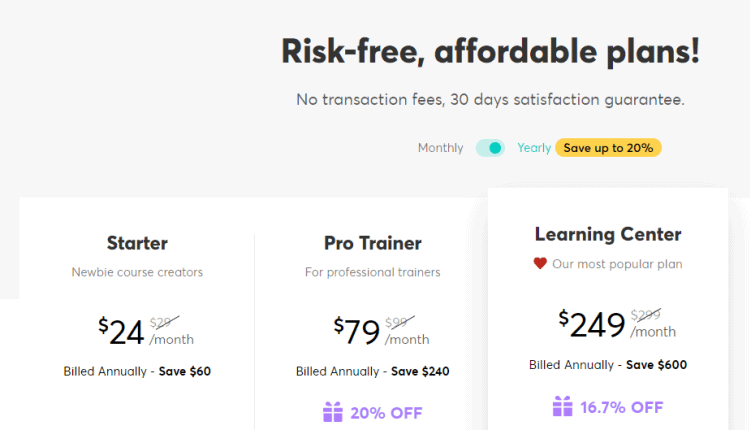
Pros
- 30 days free trial available.
- No credit card is required for a free trial.
- More affordable than alternatives.
- Branding and theme editor features are excellent.
- Easily get the reports and insights that help you in making calculated decisions.
Cons
- Email integration fails to perform advanced email marketing actions.
- Lack quality customer support on cheaper plans.
Who Is LearnWorlds For?
LearnWorlds is best suited for content creators, industry experts, influencers, coaches, and professors who want to sell their skill in one of the good platforms where they can manage the marketing of their course too.
LearnWorlds will also be the best option for those who want interactive courses and environments for their students. As LearnWorlds has already excelled in it.
4. Kajabi
Kajabi is somewhat similar to Podia, as it is also an all-in-one tool for creating your course and selling it with proper marketing.

Features Of Kajabi
- All-in-one platform that supports almost everything for selling your course.
- Number of designs and layout customizations.
- Can create unlimited courses.
- Customizable email campaigns.
- 0% transaction fee.
- Create funnels that meet your expectations and can generate leads easily.
- Create community and interact with your customers.
- Optimize your products using in-depth analytics by Kajabi.
- Read full features of kajabi.
Pricing
Kajabi offers 3 plans to its customers whose prices can be seen in the image below.

Pros
- Free trial of 14 days for all plans.
- Credit card is not required for a free trial.
- 30-day money-back guarantee.
- Reliable customer care staff.
- Highly customizable themes.
Cons
- Cost of Kajabi is quite expensive than its alternatives.
- Lacks the creation of certificates of course completion for students.
- No integration of live video conferencing.
Who Is Kajabi For?
Kajabi is suitable for business owners who want a fast set up of online course selling and marketing platform that either integrates with all the major marketing tools or replaces it by providing its better substitute at one place.
Kajabi is what digital creators, online e-class rooms business owners are searching to generate profit by selling their knowledge.
5. LearnDash LMS
LearnDash is the most popular WordPress-based LMS plugin that gives full control of customization in your hands. So, let’s check its major features.

Features Of LearnDash
- Availability of unlimited customization options.
- Can create distraction-free environments for beginners with LearnDash focus mode.
- Drag and drop course builder.
- Design quizzes in several ways.
- Add discussion forms.
- Award points to learners and unlock new content on completion of old content.
- Read full features of LearnDash.
Pricing
You can compare the pricing of all three plans offered by LearnDash in the image below.

Pros
- You get the option to use and analyze the features through the LearnDash demo for free.
- Flexible drag and drop course builder.
- Translation of your course into the local language of students without any extra plugins.
- Focusses on the value of your student’s hard work by giving the option to create certificates of course completion.
- 30-day money-back guarantee in each plan.
Cons
- Do not have any free trial which is obvious in the case of all WordPress plugins.
- Limitations in membership options creating it a difficult task to restrict access to a particular content for a specific category of learners.
- No features to offer coupons and promos.
Who Is LearnDash For?
LearnDash is for those enterprises or individuals who want to sell their courses using the WordPress based site.
LearnDash can be useful for both academic and non-academic institutions that want to provide any kind of training or guide to their services.
6. LifterLMS
LifterLMS is similar to LearnDash LMS with some better functionalities than the latter one. We can also say that Lifter is the best WordPress LMS substitute for LearnDash LMS.

Features Of LifterLMS
- Compatible with all page builders like Elementor and Gutenberg.
- Also compatible with well-known themes like Astra, Divi, GeneratePress, and others.
- Drip content feature to maintain the focus of learners.
- Student dashboard for learners to stay organized.
- Custom emails on the basis of learner’s behavior.
- Integrate with required tools of marketing, payment gateway, and others.
- Read full features of Lifter.
Pricing
The lifter does not offer a monthly billing option hence you will have to pay for its annual plan. It offers 3 plans with pricing as shown in the image below.

Pros
- Offers 30-day money-back guarantee.
- Demo of 30 days on the demo site provided by Lifter for $1 only.
- Ease of course creation.
- Availability of built-in membership features that are more advanced than LearnDash.
- A good user interface in coordination with the themes that you use.
- Availability of coupon creation features that can attract customers.
Cons
- No free trial is given for a personal website as it is a plugin.
- Extensions are way more expensive when you need extra add-ons.
Who Is LifterLMS For?
LifterLMS is made for the same group of people for whom LearnDash is made. But the major difference is the affordability. In many ways, Lifter is more advanced, hence small or large enterprises who want to give a try for an advanced e-selling course platform with a handsome budget should consider LifterLMS for their WordPress websites.
Conclusion of Teachable Alternatives
To choose the right alternative of Teachable, you should consider customer support, free trials, pricing, payment gateway, transaction fees before going to finalize. Also never get attracted by looking at lots of features, focus only on whether the feature that you require is available with that alternative or not.
If you still face any issues on selecting the best Teachable alternative for you. You can ask us in the comment section. We would be happy to help you.